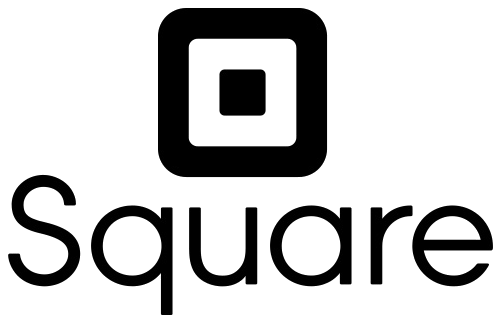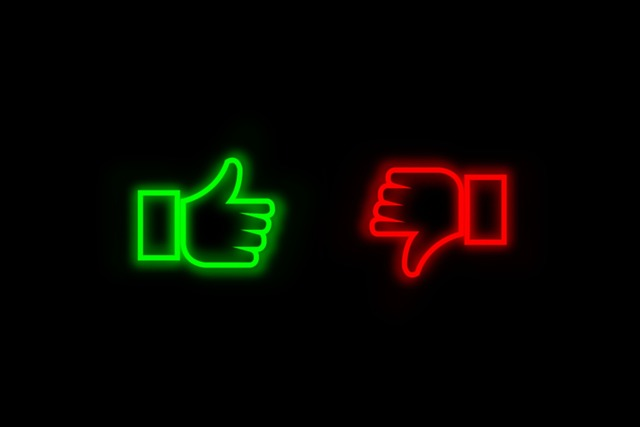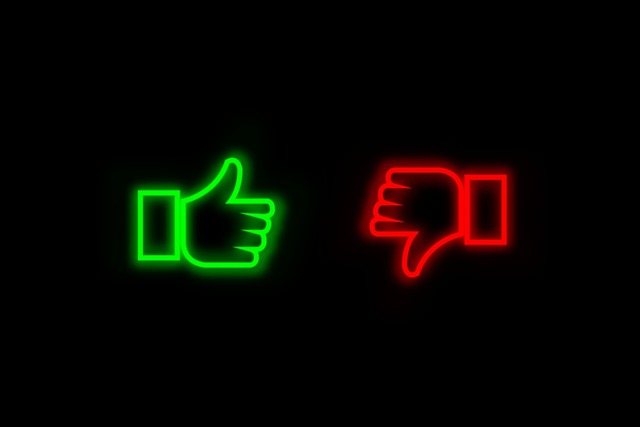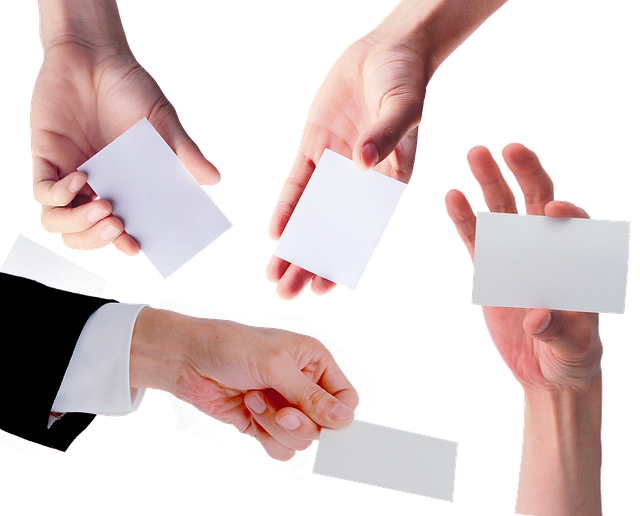How do Free POS Systems for Small Business work?
These tools are designed to meet the needs of retail stores, coffee shops, and service-based businesses. They offer features like inventory management, sales tracking, and e-commerce tools. And the best part is you don’t need expensive hardware or software to use them.
With these free POS systems, you’ll have everything you need at your fingertips. Get ready to experience the game-changing possibilities of free POS software.
Cost-Effective Solution for Small Businesses
Free POS systems are great for small businesses, although some costs still apply. You may have a monthly software fee and must pay transaction processing fees. So, it’s difficult to say a completely free POS system exists.
However, they don’t cost much money upfront or every month. Small business owners in the retail and restaurant industries can use the money they save on payments to grow their businesses with the help of a reliable payment processor.
Essential Features of POS Software
POS software is crucial in managing various aspects of a small business’s operations. From processing transactions to tracking inventory levels and analyzing sales data, it provides valuable insights that help drive informed decision-making. When choosing a free POS system, it is essential to consider its core features:
Sales Management: A robust POS system allows businesses to process transactions quickly and accurately. It should support various payment methods, such as cash, credit cards, and mobile payments.
Inventory Tracking: Effective inventory management is vital for any business. A sound POS system should enable real-time tracking of stock levels, automatic reordering when items run low, and seamless integration with e-commerce platforms.
Customer Relationship Management (CRM): Building strong customer relationships is crucial for long-term success. Look for a free POS system that offers CRM capabilities such as customer profiles, purchase history tracking, customer loyalty programs, and targeted marketing campaigns.
Reporting and Analytics: Accessible reporting tools provide valuable insights into sales trends, product performance, and customer behavior. Look for a system with customizable reports and analytics dashboards to help you make data-driven decisions.
Features of Free POS Systems
Free POS software offers a range of features tailored to the needs of small businesses. Here are some key features to consider when selecting a free POS system:
- Handheld POS Devices: Some free POS systems offer handheld devices, allowing businesses to process transactions anywhere. This flexibility is especially beneficial for service-based businesses or those with limited counter space, allowing them to accept card payments easily. Additionally, the square shape of the device makes it convenient to carry around and use in various settings.
- Free Plans with Limited Functionality: Many free POS systems provide basic functionality at no cost, making them an attractive option for small businesses with limited budgets. These plans typically limit the number of products, users, or transactions they can handle.
- Support Options: While free software may not offer the same level of support as paid solutions, many providers still provide resources such as knowledge bases, FAQs, and community forums where users can find answers to common questions.
- Integration with E-commerce Tools: If your business operates online and offline, look for a free POS system that seamlessly integrates with popular e-commerce platforms like Shopify or WooCommerce. This integration ensures smooth inventory management across all sales channels.
What are the Best Free POS Systems for Small Business in 2023?
Here’s our list of the best free POS options for small business owners.
Square: Best Overall Free POS System
Square offers a comprehensive free POS system with software and hardware options. With Square’s free plan, small businesses can access essential features such as inventory management, sales reporting, and customer relationship management (CRM) tools.
Inventory Management Made Easy
One of the standout features of Square’s free POS system is its robust inventory management capabilities, which include card management. Small businesses can easily keep track of their products using square technology, view stock levels in real-time, and set up automatic alerts for low inventory. This ensures they never run out of popular items and can make informed purchasing decisions.
Sales Reporting for Business Insights
With Square’s free POS software, small business owners gain valuable insights into their sales performance. The system generates detailed reports that provide information on top-selling products, peak sales periods, and average transaction values. Armed with this data, entrepreneurs can make data-driven decisions to optimize their business operations.
Streamlined Customer Relationship Management (CRM)
Square’s CRM tools allow businesses to build strong relationships with their customers. Small businesses can create targeted marketing campaigns and personalized promotions by collecting customer information at the point of sale. The CRM also enables businesses to track customer preferences and purchase history, allowing them to offer tailored recommendations or rewards.
Flexibility with Handheld POS Devices
Square’s handheld POS devices provide flexibility for businesses on the go. Whether it’s a food truck or a pop-up shop at an event, these portable devices allow small business owners to accept payments anywhere easily. They are lightweight yet durable and have all the necessary features like card readers and receipt printers.
Seamless E-commerce Integration
For small businesses looking to expand their online presence, Square offers seamless e-commerce integration. The free POS software easily integrates with various e-commerce platforms, making it simple for entrepreneurs to manage their physical store and online sales from one centralized dashboard. This streamlines operations by automatically updating inventory levels and syncing sales data across all channels.
Free Hardware Options
Square not only provides free POS software but also offers affordable hardware options for small businesses. It has a range of hardware solutions that cater to different business needs, from cash registers to card readers, barcode scanners, and receipt printers. These options allow entrepreneurs to customize their setup according to their specific requirements without breaking the bank.
Pros and Cons of Square’s Free POS System
To summarize the benefits and drawbacks of Square’s free POS software:
Pros:
- Comprehensive features, including inventory management, sales reporting, and CRM tools.
- Flexibility with handheld POS devices for on-the-go businesses.
- Seamless e-commerce integration for managing both physical and online sales.
- Affordable hardware options available for customization.
Cons:
- Limited functionality compared to premium paid plans.
- Additional fees may apply for certain advanced features or add-ons.
Unicenta: Most Customizable POS System
Unicenta is an exceptional free POS system that stands out for its high level of customization, making it an ideal choice for small businesses. Let’s explore why Unicenta is considered the most customizable POS system available.
Extensive Customization Options
One of the critical advantages of Unicenta is its extensive customization management options. This means you can tailor the system to meet your specific business needs. Whether you run a retail store, restaurant, or any other small business, Unicenta provides the flexibility to adapt to your unique requirements.
With Unicenta, you can customize various aspects, such as the user interface, menu layouts, and screen design. You have full control over how your point-of-sale terminal looks and functions. This level of customization allows you to create a seamless and personalized experience for your staff and customers.
Support for Multiple Payment Methods, Currencies, and Languages
Unicenta understands that businesses operate in diverse environments with different payment methods, currencies, and languages. That’s why it offers robust support for multiple payment methods such as cash, credit cards, mobile payments, and more.
Unicenta enables businesses to transact in different currencies effortlessly. This feature is particularly beneficial if you operate internationally or with customers from various countries.
Furthermore, Unicenta supports multiple languages so that you can cater to customers from different linguistic backgrounds. This ensures smooth communication between your staff and customers while enhancing customer satisfaction.
Advanced Inventory Management Features
Efficient inventory management is crucial for any small business. Unicenta excels in this aspect by offering advanced inventory management features that help streamline operations and improve overall efficiency.
Unicenta’s inventory tracking capabilities allow you to easily monitor stock levels in real time. The system provides accurate data on product availability so that you can make informed decisions regarding reordering or restocking items. This helps prevent stockouts and ensures you always have the right products.
Furthermore, Unicenta supports barcode scanning, making inventory management even more efficient. By scanning barcodes, you can update inventory records, track sales, and manage stock.
Robust Customer Relationship Management (CRM) Features
Building solid relationships with customers is essential for small businesses to thrive. Unicenta recognizes this and offers robust customer relationship management (CRM) features to help you enhance customer satisfaction and loyalty.
With Unicenta’s CRM capabilities, you can maintain a comprehensive customer information database. This includes contact details, purchase history, preferences, and more. Access to this data allows you to personalize customer interactions and provide tailored recommendations or promotions.
Unicenta enables businesses to implement loyalty programs. You can reward loyal customers with special discounts or incentives, encouraging repeat business and fostering long-term relationships.
Unicenta Pros and Cons
Here’s a quick summary of Unicenta’s benefits and drawbacks.
Pros:
- Open-source software that’s free to use and customizable to fit specific business needs.
- The CRM helps businesses keep track of customers and make them happy.
- Multi-platform compatibility with support for Windows, Linux, and macOS.
- Easy to use interface, making it suitable for businesses of all sizes.
- Extensive reporting capabilities, providing valuable insights into sales, inventory, and customer behavior.
Cons:
- Limited customer support options.
- Requires technical knowledge to set up and customize.
- Lack of integrations with popular third-party applications.
- Updates and bug fixes may be slower compared to commercial CRM solutions.
- May require additional hardware and software resources to run efficiently.
Nextar: Best for Sales Commissions
Nextar is widely recognized as the best free POS system for managing sales commissions in small businesses. Let’s dive into why this is the case and explore the features that make Nextar stand out in this area.
Commission Tracking Capabilities
One of the key reasons why Nextar excels in managing sales commissions is its robust commission tracking capabilities. With Nextar, you can accurately calculate and track commissions based on sales data. This ensures that your employees are compensated fairly for their hard work and helps motivate them to perform at their best.
Built-in Sales Performance Reports
Nextar also offers built-in sales performance reports that provide valuable insights into employee performance. These reports allow you to analyze individual and team sales data, identify top performers, and pinpoint areas for improvement. With access to these insights, you can make informed decisions about incentive programs, training initiatives, or any other actions that can help drive sales growth.
Streamlined Commission Payouts
Managing commission payouts can be a time-consuming task for small businesses. However, with Nextar’s automated processes, this becomes a breeze. The system streamlines commission payouts by automating calculations and generating detailed reports. This saves you time and reduces the chances of errors or discrepancies in compensation.
User-Friendly Interface
Nextar boasts a user-friendly interface that makes it easy for small business owners and employees to navigate the system effortlessly. The intuitive design ensures a smooth experience while using the POS system, even for those who may not have extensive technical knowledge. This simplicity allows you to focus more on serving customers and growing your business rather than struggling with complex software.
Inventory Management Integration
In addition to its exceptional commission management features, Nextar offers seamless integration with inventory management systems. This means you can track your stock levels in real-time while processing sales transactions through the POS system. This integration helps prevent stockouts, enables efficient order management, and ensures you always have the right products available for your customers.
Scalability and Flexibility
Nextar is suitable for small businesses and offers scalability and flexibility as your business grows. Whether you have a single store or multiple locations, Nextar can accommodate your needs. You can easily add new users, expand to additional stores, and manage all aspects of your business from a centralized system.
Nextar Pros and Cons
Here’s a summary of the benefits and drawbacks of Nextar.
Pros:
- User-friendly interface.
- Scalable for businesses of all sizes.
- Flexible customization options.
- Efficient inventory management.
- Robust reporting and analytics features.
Cons:
- Limited integrations with third-party apps.
- Steeper learning curve for beginners.
- Occasional system glitches and bugs.
- Customer support can be slow to respond.
- Higher price compared to some competitors.
PayPal Zettle: Mobile Sales Solution
PayPal Zettle is a mobile sales solution designed to make payment processing and online sales easy for small businesses. With PayPal Zettle, small business owners can access various features that help streamline their sales process and enhance the overall customer experience.
Easy Payment Processing and Online Sales
One of the key benefits of using PayPal Zettle is its ability to provide small businesses with convenient mobile access to payment processing. This means that business owners can accept payments from customers using their mobile devices, making it easier than ever for customers to place orders and make purchases.
In addition to mobile payment processing, PayPal Zettle allows small businesses to create an online store. This feature enables them to showcase their products or services and accept payments through their website or app. By offering an online store, small businesses can reach a wider audience and increase their chances of making sales.
Streamlined Sales Process
PayPal Zettle offers a range of e-commerce tools that help simplify the sales process for small businesses. One such tool is online ordering, which allows customers to place orders directly through the business’s website or app. This eliminates the need for manual order-taking and reduces the chances of errors or miscommunication.
Another useful feature provided by PayPal Zettle is digital receipts. Instead of printing out paper receipts, businesses can send digital receipts directly to their customers’ email addresses or phone numbers. Not only does this save on paper costs, but it also makes it more convenient for customers who prefer digital records.
Enhanced Customer Experience
By utilizing PayPal Zettle as their payment processor, small businesses can enhance the overall customer experience. The convenience of mobile payments and online ordering makes it easier for customers to engage with a business and complete transactions seamlessly.
Moreover, with features like digital receipts, businesses can provide a more modern and eco-friendly approach that aligns with current consumer expectations. Customers appreciate receiving digital records they can easily access and refer back to when needed.
Payment Processing Fees
When considering a payment processor, small businesses must consider the associated fees. PayPal Zettle charges a payment processing fee for each transaction made through their platform. The exact fee structure may vary depending on factors such as the transaction amount and the type of card used.
It’s important for small business owners to carefully evaluate these fees and compare them with other payment processors to make an informed decision. This will help ensure they choose a solution that aligns with their budget and overall business goals.
Integration with Shopify
For businesses already using Shopify as their e-commerce platform, PayPal Zettle offers seamless integration. Small businesses can easily connect their Shopify store with PayPal Zettle, simultaneously leveraging both platforms’ benefits.
By integrating PayPal Zettle with Shopify, small businesses can enjoy a unified sales process, streamlined inventory management, and synchronized reporting. This integration eliminates the need for manual data entry between systems and reduces the chances of errors or discrepancies.
PayPal Zettle Pros & Cons
Here are the pros and cons of PayPal Zettle.
Pros:
- Easy integration with the Shopify platform.
- Secure payment processing.
- Accepts various payment methods, including credit cards and mobile payments.
- Offers a user-friendly interface.
- Provides detailed sales analytics and reporting features.
Cons:
- Limited availability in certain countries.
- Transaction fees may be higher compared to other payment processors.
- Some users have reported occasional glitches or technical issues.
- Limited customization options for the checkout process.
- Customer support response time can be slow at times.
- Only provides basic employee management tools.
eHopper: The Best Free POS Software for Payment Processing Fees
eHopper offers a comprehensive suite of features that simplify payment processing and help manage payment processing fees effectively. With eHopper, small businesses can streamline their operations and focus on what they do best: serving their customers.
Manage Payment Processing Fees with Ease
One of the biggest concerns for small businesses is managing payment processing fees, including credit card processing and transaction fees. These costs can eat into profits if not correctly managed. Luckily, eHopper provides tools and resources to help businesses stay on top of these expenses.
- Track Credit Card Processing Fees: eHopper allows you to monitor your credit card processing fees in real time. You can easily view detailed reports that break down these costs, helping you identify any discrepancies or unexpected charges.
- Monitor Transaction Fees: In addition to credit card processing fees, transaction fees are another aspect that can impact your bottom line. With eHopper, you can keep track of all your transaction fees, ensuring transparency and accuracy in your financial records.
Seamless Integration with PayPal Zettle
eHopper has partnered with PayPal Zettle to offer seamless online ordering and secure payment processing. This integration enhances the overall functionality of eHopper’s handheld POS system, providing small businesses with a robust solution for their e-commerce needs.
- Online Ordering Made Easy: By integrating PayPal Zettle with eHopper’s POS software, small businesses gain access to powerful e-commerce tools. This means they can easily set up online ordering systems and expand their customer reach beyond physical storefronts.
- Secure Payment Processing: Security is always a top priority. With PayPal Zettle integrated into eHopper’s system, small businesses can rest assured that their customers’ transactions are protected. This instills confidence in both the business and its customers.
Key Features of eHopper’s Free POS System
eHopper’s free POS system offers a range of benefits that make it an ideal choice for small businesses:
- Cost Savings: As a small business, every penny counts. By choosing eHopper’s free POS system, you can significantly reduce your expenses compared to paid alternatives. This allows you to allocate more funds towards growing your business.
- Digital Receipts: Going paperless is not only environmentally friendly but also convenient for both businesses and customers. With eHopper, you can easily generate digital receipts, eliminating the need for printing and saving time.
- User-Friendly Interface: Small business owners wear many hats and often don’t have time to navigate complex systems. eHopper understands this and has designed its software with a user-friendly interface that is easy to learn and navigate.
eHopper stands out as an excellent choice for small businesses. Its comprehensive features, seamless integration with PayPal Zettle, and cost-saving benefits make it a valuable tool for managing payment processing fees effectively. With eHopper by your side, you can focus on what matters most: growing your business and providing exceptional customer service.
eHopper Pros & Cons
Pros:
- It offers a free point-of-sale system, an excellent option for small businesses on a tight budget.
- User-friendly interface makes it easy for employees to learn and navigate.
- Inventory management for businesses to track and manage their stock levels efficiently.
- Easily manage customer information, track purchase history, and offer personalized promotions.
- Offers reporting and analytics tools, providing businesses with insights into sales performance, top-selling products, and more.
- Supports businesses with multiple locations, allowing them to manage inventory and sales data across different stores.
Cons:
- Limited features in the free version.
- Additional monthly fees for certain features, such as online ordering or loyalty programs.
- Limited integrations with other software and platforms.
- The availability and responsiveness of customer support may be limited, especially for free users.
- Cloud-based POS system that requires a stable internet connection for seamless operation.
How do I choose the Right Free POS System for my Small Business?
There are several factors you need to consider. Evaluating the features and functionality of different options is crucial to ensure that they meet the specific needs of your business. Determining whether a handheld POS or traditional POS system is more suitable for your operations is essential.
Evaluate Features and Functionality
Before settling on a free POS system, it’s vital to thoroughly evaluate its features and functionality. Look for software that offers inventory management tools, sales tracking capabilities, and reporting features.
These are essential for managing day-to-day operations efficiently. Some free POS systems even offer additional e-commerce tools, which can be beneficial to expand your reach and sell products online.
Consider Handheld vs Traditional POS Systems
Another factor to consider when choosing a free POS system is whether a handheld or traditional setup would work best for your business. Handheld systems provide flexibility, allowing you to process transactions anywhere on the premises using mobile devices like tablets or smartphones. On the other hand, traditional systems typically consist of a cash register or terminal connected to peripherals such as barcode scanners and receipt printers.
Look for Support Options
While opting for a free POS system can save you money upfront, it’s crucial to ensure that support options are available if you encounter any issues. Look for software providers that offer customer service channels such as live chat or phone support. Online tutorials or knowledge bases can also be helpful resources if you need guidance while setting up or troubleshooting your system.
Benefits of Using a Free POS System for Small Businesses
A free POS system can be an excellent option for startups and small businesses with limited budgets. Here are some benefits to consider:
Cost Savings: By opting for a free POS system, you can save on upfront costs associated with purchasing a paid system. This is particularly advantageous if you’re just starting or have budget constraints.
Essential Features: Despite being free, many POS systems offer essential features like inventory management, sales tracking, and reporting tools. These functionalities are crucial for efficiently managing your day-to-day operations.
E-commerce Tools: Some free POS systems also provide additional e-commerce tools that enable small businesses to expand their reach and sell products online. This can help you tap into new markets and increase your revenue potential.
Limitations to Consider
While there are numerous benefits to using a free POS system, it’s important to consider the limitations as well:
Usage Restrictions: Free plans may limit the number of users or transactions allowed per month. Understanding these restrictions before committing to a particular system is essential, especially if your business experiences high transaction volumes.
Compatibility with Service-Based Businesses: While some free systems are designed as a retail POS system, they may not offer features suitable for service-based businesses that require appointment scheduling, table management, or invoicing capabilities. Make sure the chosen system aligns with your specific business needs.
Potential Hidden Fees: Thoroughly research and compare different free POS systems, as some may include hidden fees or lack certain functionalities that could be critical for your business operations.
Frequently Asked Questions
Here are the most common questions about the best free POS systems for small business.
What are the Payment Processing Fees & Other Costs?
Keeping costs low is crucial for success. One area where expenses can quickly add up is payment processing fees. As a small business owner, it’s important to compare payment processing fees across different free POS systems to make an informed decision that aligns with your budgetary requirements.
Transaction Fees and Monthly Charges
One of the key factors to consider when comparing payment processing fees is the transaction fee. This fee is charged for each credit card transaction processed through the POS system. Different free POS systems may have varying transaction fees, so it’s essential to understand what you’ll be paying per transaction.
In addition to transaction fees, some free POS systems may have monthly or subscription charges. These recurring costs can impact your overall budget and should be considered when evaluating different options. Look for free POS systems that offer competitive rates without imposing hefty monthly charges.
Additional Costs and Hidden Fees
While a free POS system may seem appealing due to its lack of upfront cost, it’s essential to uncover any hidden fees or limitations that could impact your overall cost. Some free POS systems may charge additional fees for specific features or services not included in the basic package.
For example, there might be extra charges for integrations with third-party apps or plugins, advanced reporting features, or customer support beyond a certain threshold. These additional costs can quickly add up and affect your bottom line.
To avoid surprises, carefully review the terms and conditions of each free POS system you’re considering. Look out for any mention of hidden fees or limitations that could impact your business operations and profitability.
Finding Competitive Rates
When comparing payment processing fees across different free POS systems, finding those offering competitive rates while meeting your business needs is crucial. Look for systems that provide transparent pricing structures with reasonable transaction fees and minimal additional costs.
Consider the volume of transactions your business processes on a monthly basis and calculate how much you would be paying in payment processing fees with each system. This will help you determine which free POS system offers the most cost-effective solution for your business requirements.
Can I upgrade from a Free POS System to a paid one later?
Many providers offer scalable solutions that allow you to upgrade as your business grows. Remember that paid POS software often comes with additional features and support options. But it would be best to look for the cheapest POS system available.
Can I use a Free POS System on multiple devices?
In many cases, yes! Free POS systems often offer multi-device functionality, allowing you to manage your business from multiple locations or devices simultaneously.
What if I need help setting up my Free POS System?
Most providers offer resources like tutorials, guides, and customer support to assist you with the setup process. Don’t hesitate to reach out for guidance if needed.
Can I integrate a Free POS System with other software I use?
Many free POS systems offer integrations with popular accounting software, e-commerce platforms, and more. Check the compatibility of your preferred system with your existing tools before deciding.
Best Free POS Systems for Small Business – Final Thoughts
This comprehensive guide covered everything from understanding free POS software to highlighting some top options like Square, Unicenta, Nextar, PayPal Zettle, and eHopper. But how do you make that final decision?
It ultimately boils down to your specific needs and preferences. Consider the essential features for your operations and which systems align with those requirements. Look at factors like customization options, sales commission management, mobile sales solutions, and payment processing fees.
To help you make an informed decision, take advantage of these providers’ free trials or demos. This way, you can test the software firsthand and see if it meets all your expectations.
Contact us if you have more questions about top free POS systems or to apply for a small business loan. Our alternative funding experts can help you find the best financing options for your goals.