What is QuickBooks Workforce?
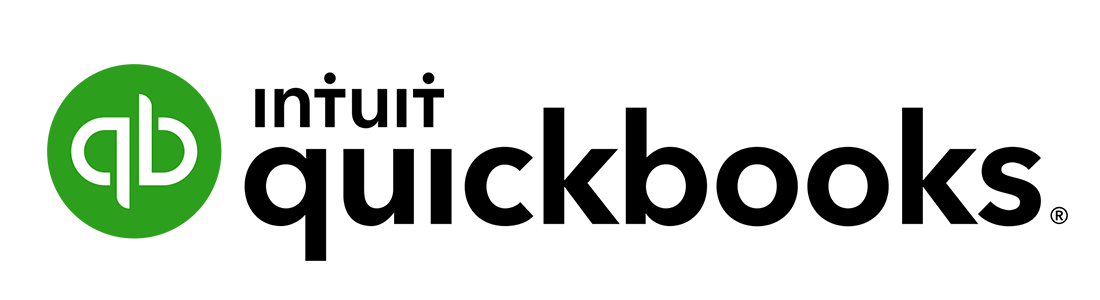
QuickBooks Workforce is a versatile online tool designed to streamline payroll and employee management processes for small business owners. Integrated with QuickBooks Payroll, this platform allows employees to access their pay stubs, W-2s, and other essential payroll details anytime, anywhere.
Employers can leverage QuickBooks Workforce to provide employees with a centralized system for tracking their earnings and work schedules, enhancing efficiency and transparency in workplace management.
QuickBooks Workforce Portal
The QuickBooks Workforce portal serves as a digital hub for employees, offering secure access to critical payroll information. Employees can view and print their W-2s and pay stubs directly through the portal, eliminating the need for physical paperwork. This feature gives employees real-time access to their financial data, ensuring they can quickly retrieve essential documents for tasks such as loan applications or tax filing.
QuickBooks Workforce App
The QuickBooks Workforce mobile app (formerly QuickBooks Time) extends the portal’s functionality to smartphones and tablets. It allows employees to clock in and out, track time, and access payroll details on the go. The app integrates seamlessly with QuickBooks Time, enabling employers to monitor attendance and manage schedules effectively. Employees can use the app to view their paychecks, balances, and timesheets, offering flexibility and convenience for both employers and employees.
How does QuickBooks Workforce work?
QuickBooks Workforce integrates with QuickBooks Payroll to provide a comprehensive payroll management solution. Employers set up Workforce through QuickBooks Online Payroll, enabling employees to access the Workforce portal or app. Once set up, employees can log in to view their pay stubs, W-2s, and other payroll details.
The platform’s integration with services like QuickBooks Time ensures that time tracking and scheduling are streamlined. Employees can clock in and out via the app, and the system automatically syncs this data with payroll, reducing manual entry errors. Additionally, the platform supports workers’ compensation insurance management, ensuring compliance and accurate reporting.
The Workforce app’s ability to operate on mobile devices with Wi-Fi further enhances its usability. Employees can log in to access app info from any location, whether on a job site or at home, giving them real-time access to their data. Employers, on the other hand, benefit from the platform’s ability to manage payroll, track expenses, and monitor employee schedules in one centralized system.
Security & Integration
QuickBooks Workforce ensures data protection for customers and clients data through advanced security measures, including encryption and secure login protocols. These features safeguard sensitive payroll and employee information, reducing the risk of data breaches.
In terms of integration, QuickBooks Workforce seamlessly connects with various QuickBooks services, such as QuickBooks Payroll and QuickBooks Time. These integrations simplify tasks like tracking hours, managing schedules, and generating accurate payroll reports. The system also supports compatibility with third-party tools for enhanced functionality, ensuring businesses can tailor their setup to meet specific needs.
What are the costs of QuickBooks Workforce?
QuickBooks Workforce is free for businesses that subscribe to QuickBooks Payroll or QuickBooks Time. This cost-effective integration adds significant value for employers, allowing them to manage payroll and employee data without incurring additional fees.
However, you must have a subscription to one or both of the above services. Here’s a breakdown of those costs:
QuickBooks Payroll Subscription Levels
- Core Plan: Starting at $45 per month plus $5 per employee per month. Ideal for small businesses needing basic payroll services.
- Premium Plan: Starting at $75 per month plus $8 per employee per month. Includes additional HR support and time tracking.
- Elite Plan: Starting at $125 per month plus $10 per employee per month. Offers full-service payroll, tax penalty protection, and expert setup.
QuickBooks Time Subscription Levels
- Premium Plan: $20 per month plus $8 per user per month. Offers time tracking, scheduling, and mobile app functionality.
- Elite Plan: $40 per month plus $10 per user per month. Includes GPS functionality and project tracking for enhanced workforce management.
These subscription costs reflect the flexibility and scalability of QuickBooks services, ensuring businesses can choose the plan that best suits their needs. Note: Each plan offers various special features. In addition, the company runs sales throughout the year. Service and support options subject to subscription levels.
How do I sign up for QuickBooks Workforce?
Signing up for QuickBooks Workforce is a straightforward process for business owners. Here’s a step-by-step guide to get started:
Step 1: Set Up QuickBooks Payroll
To use QuickBooks Workforce, you need an active subscription to QuickBooks Payroll. Choose a plan that suits your business needs and complete the setup process within QuickBooks Online.
Step 2: Enable Workforce in QuickBooks Online Payroll
Log in to your QuickBooks Online Payroll account and navigate to the Workforce settings. Enable the Workforce feature to grant employees access to the portal and app.
Step 3: Invite Employees
In the Workforce settings, enter each employee’s email address and send them an invitation to join QuickBooks Workforce. Ensure that employees accept the invitation to gain access to their accounts.
Step 4: Verify Employee Information
Confirm that all employee details, such as wages, schedules, and timesheets, are accurate and up to date. This ensures employees have access to the correct information once they log in.
Step 5: Launch Workforce for Your Team
Communicate with your team about the availability of QuickBooks Workforce and provide instructions for accessing the portal and app.
What are the benefits of QuickBooks Workforce?
QuickBooks Workforce offers numerous benefits for small business owners and employees alike. For employers, the platform simplifies payroll management by integrating time tracking, payroll processing, and workers’ compensation insurance. This automation reduces administrative tasks and errors, saving time and costs.
For employees, the Workforce portal and app provide convenient access to pay stubs, W-2s, and schedules. The ability to track time, view balances, and manage their data fosters transparency and self-sufficiency. Additionally, the system’s mobile accessibility ensures employees can use it from any device with Wi-Fi, enhancing flexibility in managing their work information.
What are the drawbacks of QuickBooks Workforce?
Despite its advantages, QuickBooks Workforce has some drawbacks. Employers must have a QuickBooks Payroll subscription to access the platform, which may not suit businesses seeking standalone workforce management tools.
Additionally, some users have reported occasional glitches in the mobile app, such as difficulties logging in or syncing data. Reliance on Wi-Fi may also pose challenges for businesses with limited internet connectivity.
QuickBooks Workforce Pros & Cons
Pros:
- Free for QuickBooks Payroll users.
- Seamless integration with QuickBooks Time and Payroll.
- Mobile app for on-the-go access.
- Employees can view and print pay stubs and W-2s.
Cons:
- Eligibility criteria require a QuickBooks Payroll or Time subscription.
- Occasional app glitches.
- Dependent on reliable Wi-Fi.
- Requires employees to use the tool for maximum benefits.
Frequently Asked Questions

Here are the most common questions about QuickBooks Workforce.
Is QuickBooks Workforce the same as Intuit Payroll?
While QuickBooks Workforce and Intuit Payroll are indeed connected, they have different roles in the overall QuickBooks universe. QuickBooks Payroll makes payroll easy with its full-service solution. It automatically calculates taxes and can pay employees via direct deposit, so you have fewer headaches. It’s a good fit for companies looking to simplify their payroll processes.
In contrast, QuickBooks Workforce is an employee-facing self-service portal. It helps them to securely access their paystubs, W-2s, and other payroll data online. Designed for employers, QuickBooks Payroll simplifies administrative tasks so you can manage payroll efficiently and focus on what matters.
At the same time, Workforce puts employees in control by giving them simple access to their payment information. QuickBooks Payroll promises to always run payroll on time, while QuickBooks Workforce makes it easy for employers to obtain important information from employees and vice versa.
How do I log in to QuickBooks Workforce?
Business owners can log in to QuickBooks Workforce through their QuickBooks Online account. To manage employee data and settings, navigate to the Workforce section under the Payroll menu and use the same credentials as your QuickBooks Online Payroll account.
How do employees access QuickBooks Workforce?
Employees can access QuickBooks Workforce through the Workforce portal or the mobile app. They need to create an account using the email address their employer provided during the invitation process. After setting up their account, employees can log in to view their pay stubs, W-2s, and other payroll details.
How do I invite an employee to QuickBooks Workforce?
Inviting an employee to QuickBooks Workforce involves these simple steps:
- Log in to QuickBooks Online Payroll: Access your payroll dashboard.
- Go to Workforce Settings: Navigate to the Workforce feature within the payroll settings.
- Enter Employee Details: Input the employee’s name and email address.
- Send Invitation: Click the send button to email the invitation to the employee.
- Follow-up: Ensure the employee accepts the invitation and sets up their account.
By following these steps, you can empower your employees to manage their payroll information independently through QuickBooks Workforce.
What are my Alternatives to QuickBooks Workforce?
If QuickBooks Workforce doesn’t fit your needs, consider exploring other employee management tools, such as:
- Gusto: Provides a user-friendly interface with flexible payroll and HR features suitable for small to medium-sized businesses.
- Paychex: Offers scalable solutions with robust HR tools designed for businesses of various sizes.
- ADP Workforce Now: Caters to larger organizations with comprehensive payroll, HR, and workforce management tools.
When choosing an alternative, assess your business size, budget, and specific requirements.
What is QuickBooks Workforce – Final Thoughts

QuickBooks Workforce is a powerful tool for small business owners looking to streamline payroll and employee management. Its seamless integration with QuickBooks Payroll and QuickBooks Time offers employers a comprehensive solution for managing pay stubs, W-2s, schedules, and timesheets. The user-friendly portal and mobile app provide employees with real-time access to their data, promoting transparency and reducing administrative burdens.
However, it’s important to note that QuickBooks Workforce requires a QuickBooks Payroll subscription, making it less suitable for businesses not already using QuickBooks products. Additionally, occasional app glitches and reliance on reliable Wi-Fi may present challenges for some users. Before committing to the platform, small business owners should evaluate their specific needs and ensure compatibility with QuickBooks’ ecosystem.
For businesses already using QuickBooks Payroll, Workforce offers significant advantages at no additional cost, enhancing operational efficiency and employee satisfaction. By leveraging its features, employers can save time, reduce errors, and provide their teams with the tools they need to succeed.
Contact us if you have more questions about business payroll solutions or to apply for a small business loan. Our alternative financing experts can help you find the best funding options for your business needs.











